Me Transfer: A Mobile App for File Sharing via Link, Email, or Wi-Fi
In today's digital world, the need to share files between devices is constant. Whether you're collaborating on a project or sending personal photos to friends, finding a reliable and convenient file transfer method is crucial. "Me Transfer" is a mobile application that aims to address this need, offering users various options for sharing files seamlessly.
Me Transfer's Key Features:
- Link Sharing: Generate a unique download link for your files, allowing recipients to access them from any device with an internet connection, eliminating the need for app installation on their end.
- Email Notification: Share files through email notifications, providing recipients with a convenient way to download them directly from their email inbox.
- Wi-Fi Direct Transfer: Transfer files directly between devices connected to the same Wi-Fi network without requiring an internet connection. This can be particularly beneficial for large files or situations where internet access is limited.
Additional Benefits of Me Transfer:
- Free and user-friendly: Me Transfer offers a free plan with a generous 10 GB limit for file transfers, making it accessible for casual users and those frequently sharing large files. The app boasts a user-friendly interface, simplifying the file sharing process for users of all technical backgrounds.
- Security: Me Transfer claims to prioritize security by encrypting files during transfer, offering peace of mind for users sharing sensitive information.
Considerations and Alternatives:
It's important to note that while Me Transfer offers various features, it's recommended to conduct further research and compare it with other available options before making a decision. Here are some factors to consider:
- Security: While Me Transfer claims to offer encryption, it's crucial to research its security protocols and practices thoroughly, especially if you're sharing sensitive data.
- Privacy: Understand Me Transfer's data collection and usage policies to ensure they align with your privacy preferences.
- Alternatives: Explore other popular file transfer applications like SHAREit, Xender, Snapdrop, or Files by Google. Each option offers its own set of features and functionalities, and some might better suit your specific needs.
Conclusion:
Me Transfer presents itself as a mobile application for file sharing using links, email notifications, and Wi-Fi Direct transfer. While it offers free service and user-friendly features, it's essential to be mindful of potential security and privacy concerns and consider exploring alternative options before settling on a solution.
Download the Me Transfer Send Large Files android App here &
Download the Me Transfer Send Large Files Apple App here
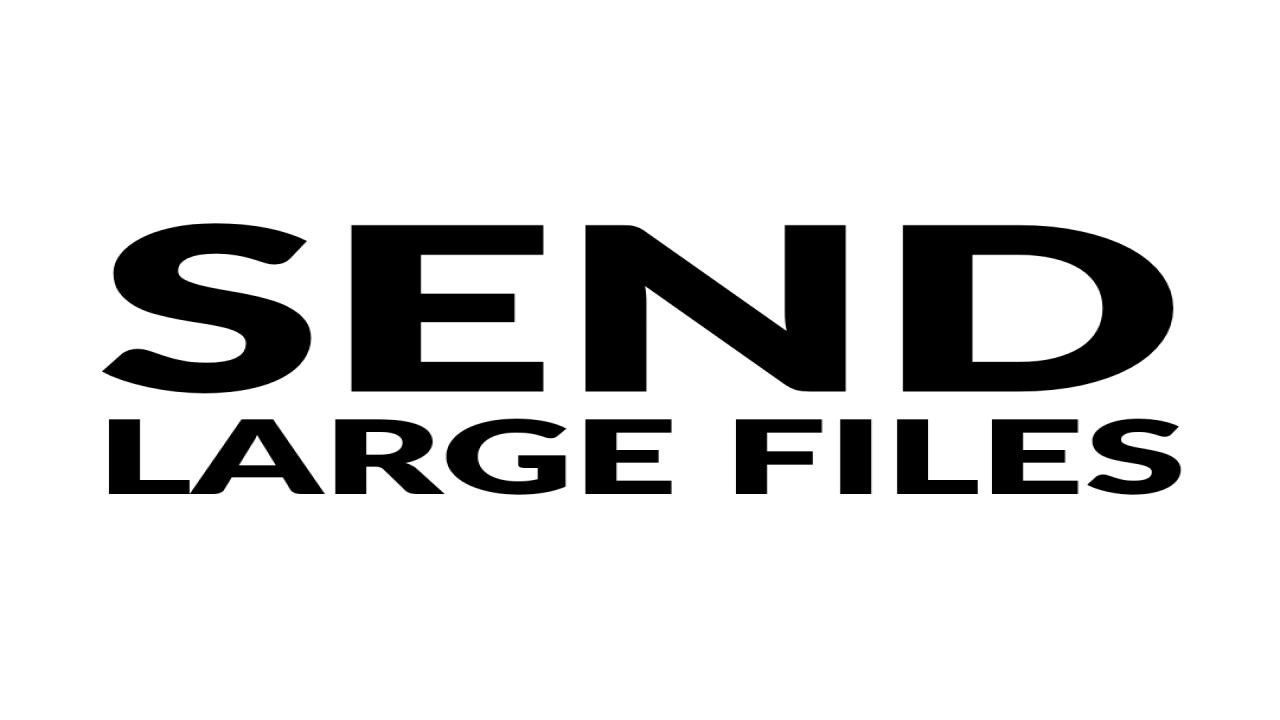





Comments (0)